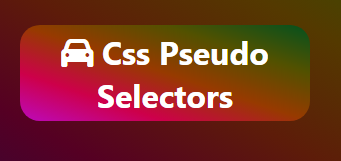
In CSS, pseudo selectors are a special selectors that are used to select and style elements based on their state or position within the document tree. Css Pseudo selectors / classes are preceded by a colon (:) followed by the the by the selectors to define specific conditions or states.
Here are some commonly used Css pseudo Selectors:
1. :hover – This Css pseudo selector is Used to target an element when the user hovers over it with the cursor.
2. :active – Use to targets an element while it is being activated or clicked by the user.
3. :focus – Use to targets an element that currently has focus, such as an input field or a link that has been clicked.
4. :visited – Use to targets a link that has been visited by the user.
5. :first-child – Use to targets the first child element of its parent.
6. :last-child – Use to targets the last child element of its parent.
7. :nth-child(n) – Use to targets the nth child element of its parent. It can be used with numeric values, keywords (e.g., even, odd), or formulas (e.g., 2n+1).
8. :nth-of-type(n) – Use to targets the nth element of a specific type within its parent.
9. :nth-last-child(n) – Use to targets the nth child element counting from the end of its parent.
10. :nth-last-of-type(n) – Use to targets the nth element of a specific type counting from the end of its parent.
11. :not(selector) – Use to targets elements that do not match the specified selector.
12. :empty – Use to targets elements that have no children or text content.
13. :checked – Use to targets an input element that is checked, such as a checkbox or radio button.
14. :disabled – Use to targets form elements that are disabled.
15. :required – Use to targets form elements that are required.
These are just a few examples of the many pseudo-classes available in CSS.
You can also learn how to use the ::before and ::after pseudo selectors.
Pseudo selectors provide a way to target elements based on various states and conditions, allowing for more specific and dynamic styling of elements on a web page.

Pingback: How to Style Html Button in CSS? - codeharis
Pingback: How To Style The First Letter Of A Paragraph Using Css? - codeharis