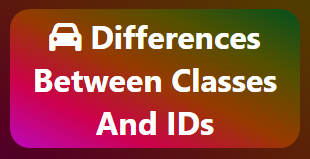
IDs and classes are selectors CSS selectors. In CSS, both classes and IDs are used to target and apply styles to specific elements. However, there are some key differences between them:
Classes
• Multiple elements can share the same class name, allowing you to apply the same styles to multiple elements. This promotes reusability and makes it easier to style similar elements consistently.
• Classes are defined using the class attribute in HTML, and they are targeted in CSS using a dot (.) followed by the class name, for example, if I want to give class name links, I would go like this, “.links”.
Html
<a href="#" class="links">facebook</a>
• You can apply multiple classes to a single HTML element, separating them with spaces. See example below.
Html
<a href="#" class="links social-links">facebook</a>
• Classes are suitable for styling groups of elements or applying specific styles to a set of elements across the webpage.
IDs:
Each element can have only one unique ID. It is good practice to use unique ID within the entire HTML document.
IDs are defined using the id attribute when creating the HTML element, and they are targeted in CSS using the hash (#) followed by the ID name given in html.
They (IDs) have higher specificity than classes, meaning styles applied using an ID will override styles applied using a class.
Also, They (IDs) are commonly used to target and style specific elements that require unique styles or specific functionality.
IDs are often used in JavaScript to select and manipulate specific elements through the Document Object Model (DOM).
In summary, both IDs and Classes are CSS selectors, but why classes are used for styling groups of elements, thereby promoting reusability, IDs are used to uniquely identify and target specific elements.
You can check out other different selectors available in Css

Pingback: What are HTML tags and attributes? - codeharis