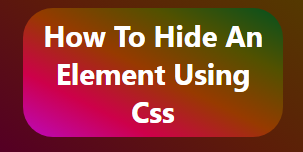
You can use the display or visibility property to hide an element in CSS
let’s take an example to illustrate how we can hide an Html element
Html
<div id="myContent">This element will be hidden.</div>
To hide the element with an ID of myContent, you can apply the following stylings:
CSS code
You can utilize the display property with a value of none or use the visibility property with a value of hidden. Here's how you can do it:
CSS Code
#myContent {
display: none;
}
#myContent {
visibility: hidden;
}
Once this CSS is applied, the element with the ID of myElement will no longer be visible on the web page. It will be completely removed from the layout, and other elements will adjust their positions accordingly.
- You can also hide elements using different CSS properties such as ;
- visibility: hidden which we have talked about already,
- opacity: 0, or height: 0; width: 0;, depending on your specific requirements.
However, using display property with a value of none is the most common and straightforward way to hide an element using Css.
you can also learn the various Html tags and their meaning here
hopefully you understand and you can check the difference between visibility : none and display : none
