We can style an Html button in CSS by following these steps:
Arrange up the HTML structure:
Create a button element in your HTML document.
Html
<button class="btn">Click me</button> To style the Html button, we need to add stylings to the button using Css
Css
.btn {
background-color: #007bff;
color: #fff;
padding: 10px 20px;
border: none;
border-radius: 4px; /* Add hover and focus styles */
cursor: pointer;
} /* Hover style */
.btn:hover {
background-color: #0056b3;
} /* Focus style */
.btn:focus {
outline: none;
box-shadow: 0 0 0 3px rgba(0, 123, 255, 0.5);
}
In this example, the .btn selector is used to target the button in CSS and that enable us to set the background color (background-color) and text color (color) for the button.
The padding (padding) and border (border) properties are adjusted to create spacing and remove the default button border.
The border-radius property is set to 4px to round the button’s corners.
Result after styling the button

The: hover pseudo-class is used to specify the button’s appearance when the user hovers over it. learn more Css pseudo selectors here
Result on hover
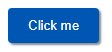
In this case, the button’s background color and box shadow are modified.
Customize the styles to suit your need: You can modify the CSS styles to fit your desired design. You can adjust the font size, add box-shadow, apply gradients, or incorporate other properties to customize the button’s appearance.
By following these steps, you can style a button using CSS.
Remember to adjust the class name (.btn) according to your specific button element’s class or ID, and customize the styles to match your design requirements.
Other ways might be available but know that this is just one simple way to style an Html button using Css.

Pingback: How to Underline Text in Html - codeharis